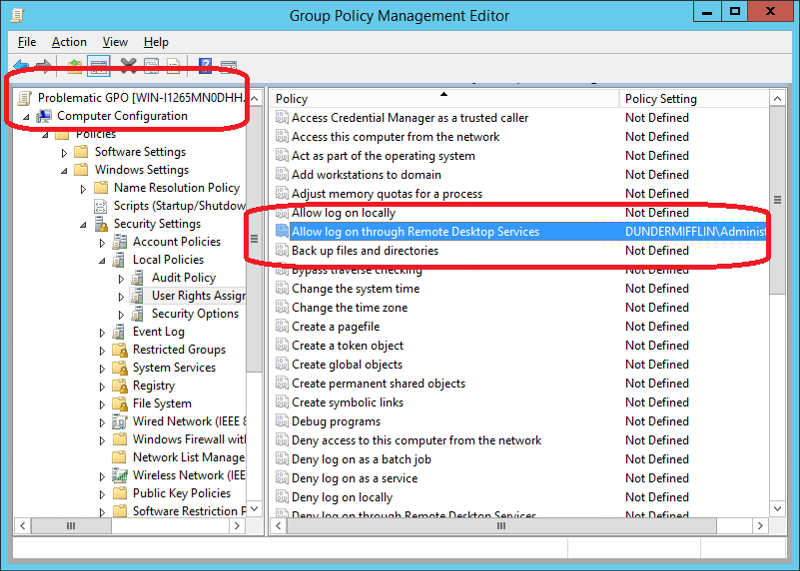This article shows the method of using the Resultant Set of Policy Tool to locate Group Policy that applies a particular setting.
Suppose we have a computer to which we cannot Remote Desktop to but we are unsure which policy configured this.
This article shows the method of using the Resultant Set of Policy Tool to locate these settings with ease.
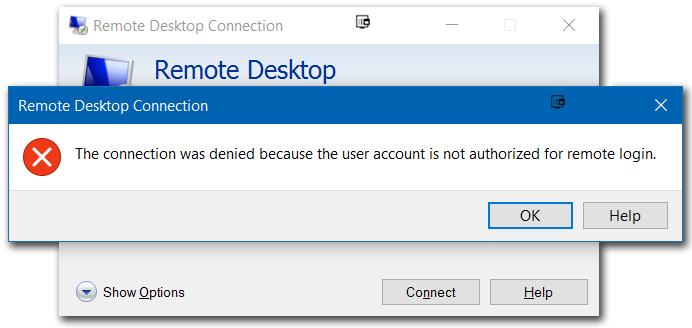 Step 1) Open RSOP.msc and change query to the user and computer to which the
Step 1) Open RSOP.msc and change query to the user and computer to which the
setting, Allow log on through Remote Desktop Services is this case, is applied to
From the Properties Menu on the root of the RSOP tree, select Change Query
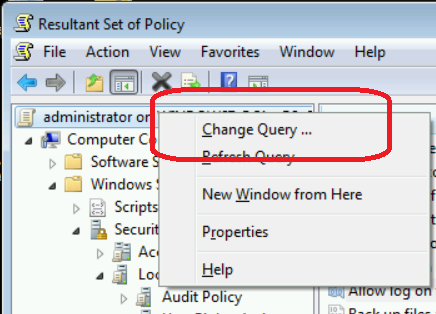 From the Resultant Set of Policy Wizard specify the computer to generate RSOP
From the Resultant Set of Policy Wizard specify the computer to generate RSOP
report for. If the RSOP is for the local computer, select the This computer option and click Next
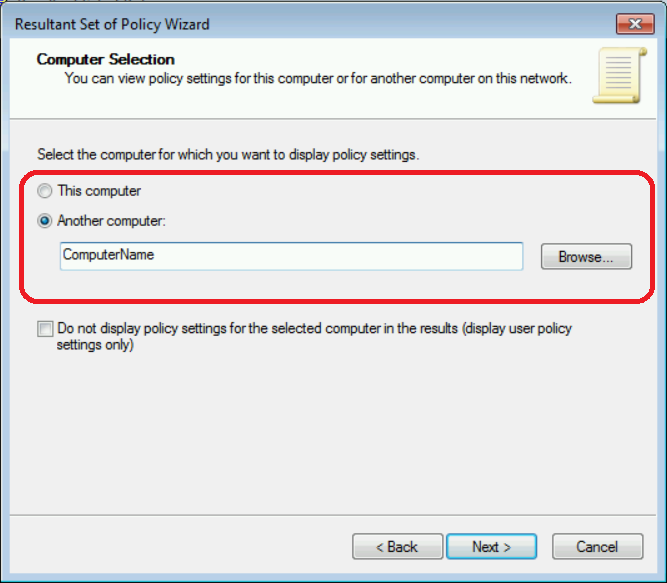 From the Resultant Set of Policy Wizard specify the user to generate RSOP
From the Resultant Set of Policy Wizard specify the user to generate RSOP
report for. If the RSOP is for the current computer, select the Current user option and click Next, Next and Finish
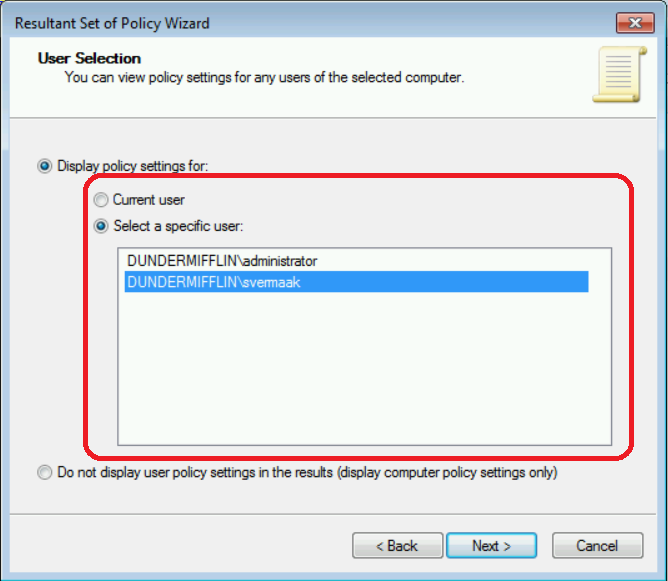 Step 2) From the Resultant Set of Policy Main Screen (1),
Step 2) From the Resultant Set of Policy Main Screen (1),
browse to the setting to which the Group Policy is unknown, Allow log on through Remote Desktop Services (2) is this case. As seen below, this setting originates from the Problematic GPO (3)
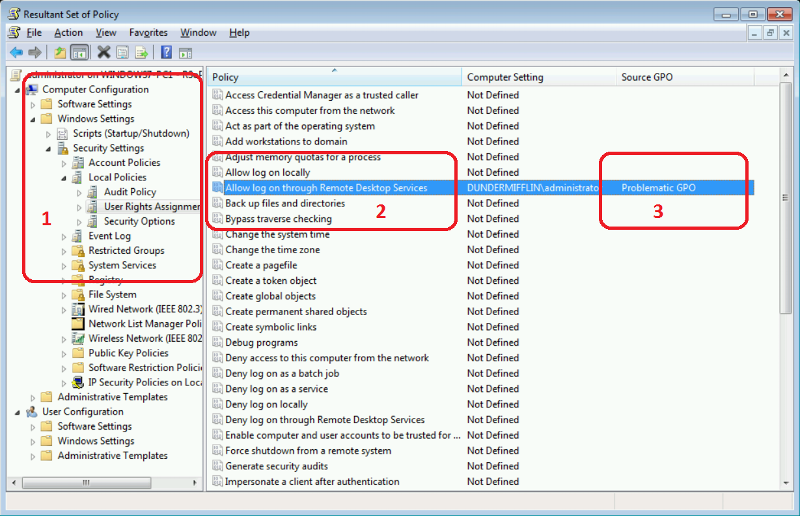 Step 3) Editing GPO Problematic GPO via Group Policy Management Editor shows that indeed, the setting is part of this policy
Step 3) Editing GPO Problematic GPO via Group Policy Management Editor shows that indeed, the setting is part of this policy